All things you need:
BMW INPA K+DCAN USB Interface $14 free shipping
BMW 20 Pin to OBD2 16 Pin Connector $5 free shipping
(If your car is after 2000 and with an OBD2 16 pin port, you can even save this $5!)
INPA software (Come with INPA cable)
Step1. Connect this BMW INPA K+DCAN USB Interface with your laptop USB port and the DLC Diagnostic Link Connector port.
(Since my E46 is before 2000 without the OBD2 port and the DLC port is a round 20 pin connector while INPA cable has only 16 pin connector, so I need a 20 pin to 16 pin connector.)

The DLC port location on BMW E46:

Step2. Install and run INPA software on WIN XP. Turn on the ignition and click the “F2” button. And choose “Body” section then “Airbag”.
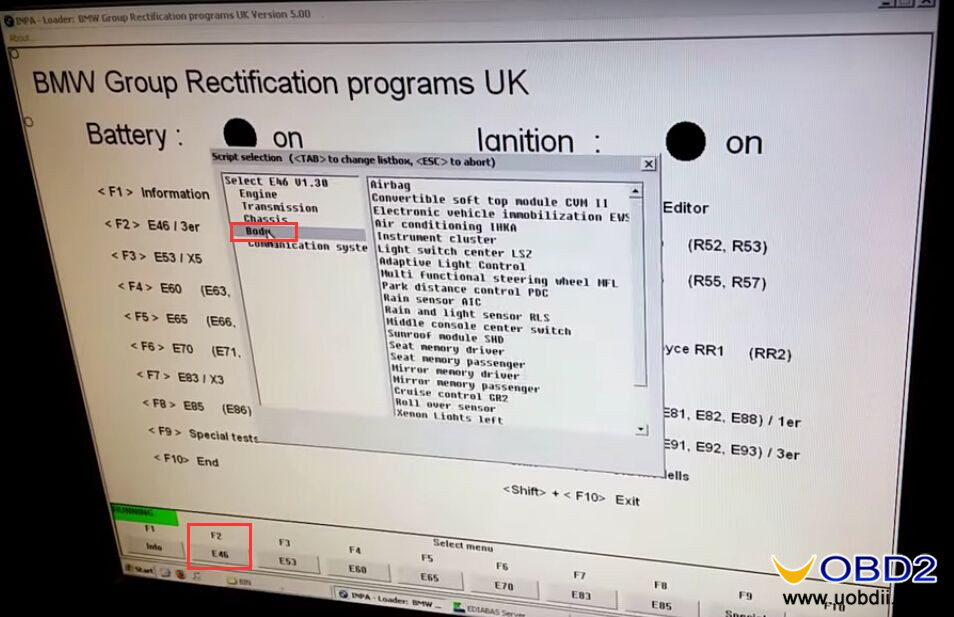
Step3. Go to the Error Memory: click the “F4” button.

Go to clear error memory: click the “F2” button.

Error was cleared successfully!
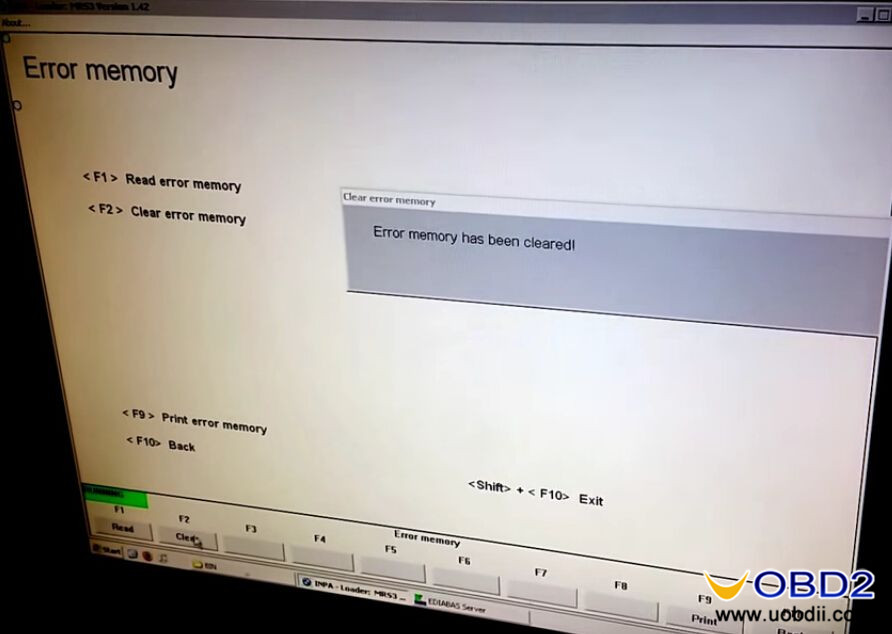
Now you use INPA K+CAN BMW cable to reset BMW E46 airbag light successfully!
No comments:
Post a Comment